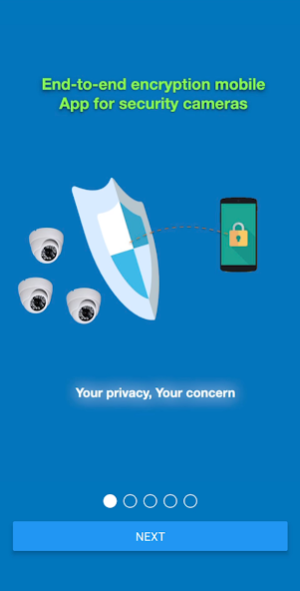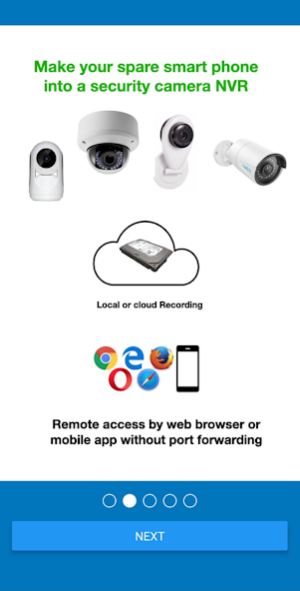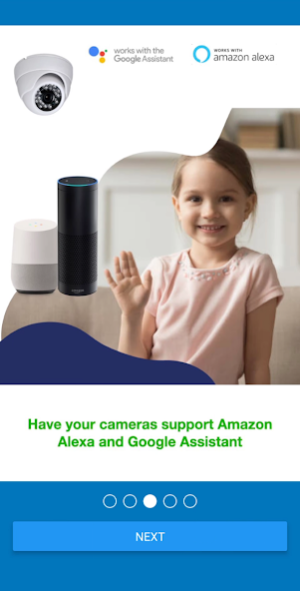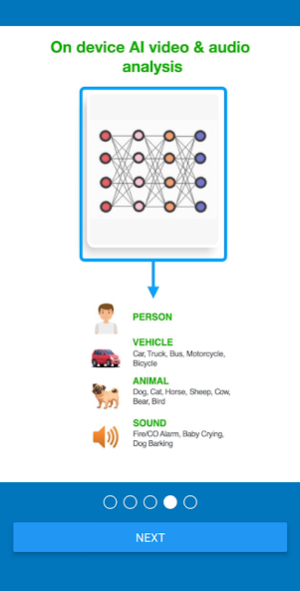Security Camera Encrypted NVR 1.0.27
Free Version
Publisher Description
The app turns your Android device into a security camera end-to-end encryption hub or NVR device. It can run in the background without keeping the screen on.
After installing the app, your Android device can be a security camera firewall, recording device, and internet guard proxy. All of your security cameras' live view and recorded video data will be transmitted and stored with end-to-end encryption. Without your authentication, no one can view your camera's live view and recorded video files.
Key features:
- Support most security cameras in the market by ONVIF and RTSP protocol
- Human, animal, vehicle motion detection
- Baby cry, dog barking, siren alarm audio detection
- Remote web browser camera live video access with end-to-end encryption
- Local and cloud 7 x 24 hours continuous recording
- Intelligent mobile app image notificaiton
- AI-powered moment video clips in the mobile app are available
- The app can run the process in the background without keeping the screen on, or you can still watch TV when it is working on an Android TV Device
- Support Z-Wave USB stick to turn your TV box into a smart home hub
* This app needs the free YouIPCams mobile app for setup and camera remote access.
About Security Camera Encrypted NVR
Security Camera Encrypted NVR is a free app for Android published in the System Maintenance list of apps, part of System Utilities.
The company that develops Security Camera Encrypted NVR is Absolute Mobile Pty. Ltd.. The latest version released by its developer is 1.0.27.
To install Security Camera Encrypted NVR on your Android device, just click the green Continue To App button above to start the installation process. The app is listed on our website since 2022-01-29 and was downloaded 18 times. We have already checked if the download link is safe, however for your own protection we recommend that you scan the downloaded app with your antivirus. Your antivirus may detect the Security Camera Encrypted NVR as malware as malware if the download link to com.youipcams.android.haicambox is broken.
How to install Security Camera Encrypted NVR on your Android device:
- Click on the Continue To App button on our website. This will redirect you to Google Play.
- Once the Security Camera Encrypted NVR is shown in the Google Play listing of your Android device, you can start its download and installation. Tap on the Install button located below the search bar and to the right of the app icon.
- A pop-up window with the permissions required by Security Camera Encrypted NVR will be shown. Click on Accept to continue the process.
- Security Camera Encrypted NVR will be downloaded onto your device, displaying a progress. Once the download completes, the installation will start and you'll get a notification after the installation is finished.